Here are my three silhouette portraits:

Now I hear you can make these pretty easy with photoshop, but for those of us who DON'T have photoshop (me), here is the I did it, and it really was SO easy!
Total Cost: About $4
Supplies:
Frames
mod podge
the silhouette print outs
white cardstock (or whatever color you prefer)
black paint (if you do it my way)
First, obviously, you need to take the silhouette pictures. I would take like 10 or so because it is hard to tell if you have exactly the right angle. Also, it is easiest to take them against a white wall or such for when you are cutting them out. Here are what my pictures looked like:

Now, you have a couple options next, depending on what size you want your portraits to be. (I wanted mine to fit in 5x7 frames). For my pictures, I messed around with the exposure, contract, saturation, all that stuff, until I felt the outline was really defined and they would be easy to cut out; however, it is not really necessary, you could totally just a) either print out the picture in whatever size you like and actually cut the photos, or b) print them out on computer paper.
Which is what I did. I cropped them into 4x4 inch squares, and printed them on computer paper and cut them out. I totally planned on tracing them onto nice black paper, but the cutting took a little time. I wanted to get all the fly aways in my baby's hair (which you would totally want to do, get loose hair ends, eyelashes, collars, anything cool for the silhouette) and it was a little tedious, that I decided once was enough, so here is what they looked like when I printed them out:

And after I cut them out:

After you cut them out, make SURE they fit into the frame you want, I guess really before you cut them out would be ideal. Sometimes you think they fit, but they need a little more room. I was originally planning on putting them in 4x4 inch square frames (hence why I cropped them to that size) but they looked so much better in the 5x7 frames with more white background.
Then I actually just painted the computer picture printouts with black paint and let dry. They will curl a little bit, but it's okay. If you want them on something sturdier, you can trace them, but you can't even tell they are on computer paper once they are done, so I wouldn't bother unless you really want to.

Then I bought some nice white cardstock paper at Michael's for $.69, (one sheet did all three of my 5x7, just FYI). I put a very smooth layer of mod podge on the white paper where the silhouette would be, then very carefully put the picture on, making sure to smooth it out and make sure it is all glued on. Then let it dry for a couple minutes and carefully mod podge all over. It will look like this until it dries:

When they are completely dry, (which really doesn't take long) frame them. I really liked the thick black frame with it. But really you could do anything.

I really wanted to find three really different antique looking frames to put them in, like below, but I also wanted to keep my budget, and I found my frames at the dollar store.

Linked to:







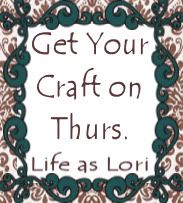
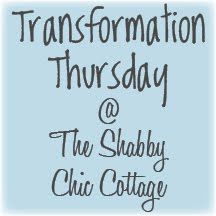

thanks for showing how to do this, I'v been wanting to make these but wasn't sure how and didn't want to pay the $35 each that they charge in my town.
ReplyDeleteThese are so cute - I just love them!
ReplyDeleteI am going to do these I love them and in my budget :) Thanks :)
ReplyDeletei am so going to do this!!!
ReplyDeletehttp://koshysblog.blogspot.com/
So pretty! And your kids are adorable :)
ReplyDeleteThank you for linking this to A Little Craft Therapy with Life in the Pitts
Thanks for this tutorial - especially for those of us without Photoshop. I'll be back for more - I'm now following :)
ReplyDeleteSo cute! I made one of these for my son as well.. they are just so timeless !
ReplyDeleteGreat job.
I'm a new Follower From Tea Rose Link Party! Visit me at http://www.rockindeals4you.com/?p=1398 and sign up for my newest giveaway!
ReplyDeleteThis is fantastic! I've been wanting silhouettes forever! I couldn't figure out how to make it work. Thank you. Thank you.
ReplyDeleteVery cute! I love how the hair sticks up on the littlest one! :)
ReplyDeleteSo cute! Thanks for sharing your tutorial!
ReplyDeleteThanks for linking up to Make it Yours Day!
How sweet..
ReplyDeleteThanks for joining Get Your Craft on Thursday! Please join me next week for another great party!
Hi All,
ReplyDeleteI've never - EVER - posted before, but had to join in. I have done silhouettes of my 3 kids too, and I have a super easy secret: print your photos, use rubber cement to glue them down to nice black paper. THEN cut them out, peel the photo off, and mount them on white paper. Your silhouettes look gorgeous, but you worked too hard! ; )
Oh, this is GENIUS! Thanks for sharing!
ReplyDeleteLooks so good! I paid for Jackson to get his done at Disneyland at although it is super cute, it doesn't look as much like him as I'd like. Yours look so good! They look just like them!
ReplyDeleteOh so funny, I actually just recently made and posted on my blog silhouettes of my kids as well. I did them just like yours too. Except I printed them on card stock paper, so that when I painted them they were a little more sturdy and didnt curl up. I too wanted victorian frames, but couldnt find any that matched right or were in my budget, so I bought "silver" serving trays at the dollar tree and spray painted them gold, and gave them an antique look with black paint over the detail. I love how they turned out. :)
ReplyDeleteYours are beautiful! You have adorable children! :)
Everyone loves it whenever people come together and share thoughts.
ReplyDeleteGreat site, stick with it!
Here is my web page; 18 inch dishwasher
Very energetic blog, I enjoyed that a lot. Will there
ReplyDeletebe a part 2?
Here is my web page - window seat cushions
Does your site have a contact page? I'm having trouble locating it but, I'd like to send you an email.
ReplyDeleteI've got some suggestions for your blog you might be interested in hearing. Either way, great site and I look forward to seeing it expand over time.
Feel free to surf to my website :: 18 inch
constantly i used to read smaller posts which as well clear their
ReplyDeletemotive, and that is also happening with this piece of
writing which I am reading at this place.
Here is my weblog; whiteboard maintenance
Hurrah, that's what I was seeking for, what a material! existing here at this webpage, thanks admin of this web site.
ReplyDeleteHere is my webpage Glider Rocker
Howdy! Do you know if they make any plugins to protect against hackers?
ReplyDeleteI'm kinda paranoid about losing everything I've worked hard on.
Any recommendations?
Also visit my blog post ... basic seat covers
Hi there i am kavin, its my first occasion to commenting anywhere, when i read this post i thought i
ReplyDeletecould also make comment due to this good post.
my web page back cushion
This site truly has all of the information I wanted concerning this subject and didn't know who to ask.
ReplyDeletemy web-site ... dr-knizia.de
Wow, marvelous blog layout! How long have you been blogging for?
ReplyDeleteyou made blogging look easy. The overall look of your website is excellent,
let alone the content!
Have a look at my weblog; www.joboloco.com
As the admin of this website is working, no question very soon it will
ReplyDeletebe well-known, due to its feature contents.
Also visit my web site; large whiteboards
I am sure this paragraph has touched all the internet visitors, its really really pleasant piece of writing on building up new
ReplyDeleteblog.
Here is my web page; how important dishwasher (http://www.debet.kiev.ua/)